
 Covid-19 happened, and now everything is different. If part of our adaptation to the current situation includes considering e-commerce for your business, you’ll want to know what your options are.
Covid-19 happened, and now everything is different. If part of our adaptation to the current situation includes considering e-commerce for your business, you’ll want to know what your options are.
In this condensed and quick summary, you can get a good idea of the options available to you and their pros and cons.
We’ll cover 4 broad categories of options, creating your own website, setting up a cloud-based website, joining an online marketplace, and selling via a delivery service.
#1 Your own website
Why or why not
Setting up your own website, or adding e-commerce functionality to your existing website is the option that gives you the most control, it’s also the most time consuming and likely to be the most expensive option.
Pros:
- Complete control
- You don’t’ need to give anyone a cut of your sales
- If you have a large or complex catalog this may be your only option
Cons:
- Takes time
- Upfront setup costs
- You will likely need to hire professional help
- You will need to do marketing and SEO (Search Engine Optimization) to let your customers know how to find you
- You’ll need to pay for a domain name, hosting, and very likely a developer
Options
There are many open source e-commerce platforms out there that make setting up an e-commerce site relatively simple.
WooCommerce (WordPress)
This is one of the more popular options. If you don’t require unique functionality or styling, using WooCommerce, via WordPress, is one of the fastest and easiest ways to get set up with your own e-commerce website. WordPress has an extensive variety of Plugin available making any, normalish, thing you want to do with the site quick and easy. You may even be able to get away with setting this up without any professional help.
Magento
While Magento takes a bit more setup, it is far more customizable. This platform was built specifically to facilitate e-commerce and has an enterprise edition. If you are considering adding custom functionality to your site in the future, have a complex catalog, or will need to scale up in the future, this may be a better option than the simpler WooCommerce, but will quite likely require professional help.
Drupal Commerce
Drupal is a CMS, Content Management System, which means it is a very customizable website platform. Think WordPress but with more options and as a result not quite as user friendly.
Drupal Commerce is an e-commerce “module” built for Drupal. This system is very customizable and if you want a site with both content management systems and very customizable e-commerce functionality, this may be the option for you.
However, because Drupal Commerce is complex, you’ll likely need to hire a dev shop to assist and you won’t be up and running quickly.
Contact Velas for a free quote on a new site build.
A cloud-hosted website
A simpler option than setting up your own website is to use a cloud-based service to assist you in setting up an online shop.
Why or why not
The good news with this option is that you can design the store yourself often via drag and drop functionality, you can configure a shop comparatively quickly and support is generally included in the fees.
Pros:
- Quick setup
- You can generally do this yourself without hiring a developer or designer
Cons:
- Monthly fees to the service provider
- The service provider will probably take a cut of sales
- You will need to do marketing and SEO to let your customers know how to find you
- If you leave you may not be able to take your data with you
Options
There are many options, here are some of the more popular options that are geared towards e-commerce.
Shopify
Shopify is probably the most well known of these e-commerce cloud site providers. It is built specifically for e-commerce, features a wide variety of options, includes support and pricing starts at ~$30/month, but the add ons can get pricey.
However, your data belongs to them, if you leave you can’t take your setup with you.
BigCommerce
This platform is designed for small to medium-sized businesses and is comparable in pricing to Shopify. BigCommerce advertises strong SEO and the option to integrate with Google Shopping, and has more customization options than other platforms. However, BigCommerce is known for not having great styling options.
Online Marketplaces
The big benefit of an online marketplace is that you don’t have to do the advertising to drive potential customers to your website. Instead, you are going where the customers already are.
Why or why not
Meeting people where they are at is a good quick way to start selling online. The downfall is that you have very little control over how to sell your products and the marketplace will be taking a cut.
Pros:
- No need for marketing or SEO
- Get selling very quickly
- No or very small upfront costs
Cons:
- Limited opportunities for brand development
- Very limited control, you must conform to the rules of the marketplace
- The marketplace will be taking a cut of your sales
- Possible delays in receiving your sales money
Options
Amazon
Amazon is a leading seller, with a huge audience, and has a respected and very recognizable brand name. Setting up a seller account can be tedious and requires all your business/personal legal and tax info and there may be delays. The fee structure can be complex.
eBay
eBay also has a huge, global, audience and is a very well known, although probably less respected, brand name. Getting setup on eBay is relatively quick and easy. Nearly anything goes on eBay, which gives you a wide audience but may make it hard for you to find our specific audience.
eBay will take at least 10% of your sales.
Etsy
This platform specializes in vintage or handmade items and might not be a good fit for your business. However, if you are selling unique or handcrafted items, this platform has the audience you are looking for.
Etsy has listing fees, final sales fees and may include transaction fees.
OpenBazaar
This is a rather experimental, peer-to-peer platform that uses the cryptocurrency Bitcoin. This may be a good option if you are planning to sell items that are not allowed on other platforms or are selling internationally and want to avoid currency exchange issues.
Check out our extensive list of Crypto Commerce resources.
Delivery Services
These services are a quick way to get setup delivering your products to customers in your community.
Why or why not
Pros:
- No need for marketing or SEO
- Get selling very quickly
- No or very small upfront costs
- Do deliveries without hiring your own delivery drivers
Cons:
- This only makes sense if your customers are geographically near you
- Pay 15%-35% of your sales in fees
- Geared towards restaurants, cafes and grocery stores
Options
If you are running a restaurant you’re hurting in the current environment, however, you have lots of options here, such as DoorDash and UberEats. If you are a Grocery store you are probably far too busy, but you also have options such as Instacart. For other types of businesses, there are more limited options.
Postmates
While these apps are generally geared towards restaurants, Postmates will work with “any store offering items that can be carried away by normal customers in the markets we operate in, including food, toothbrushes, and even laundry.” It does take time to set up, as you have to put in a request and wait 2-3 business days for a response, connect your bank account, etc. and the process can take up to 10 business days.
Summary
If you are looking to sell your products online, you have many options. This list is just a starting point to give you an idea of what is out there.
Velas Commerce is always available to have a chat about what might work best for you and your business.


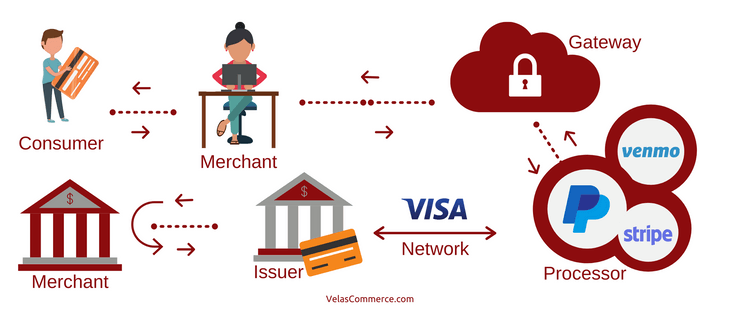
0 Comments